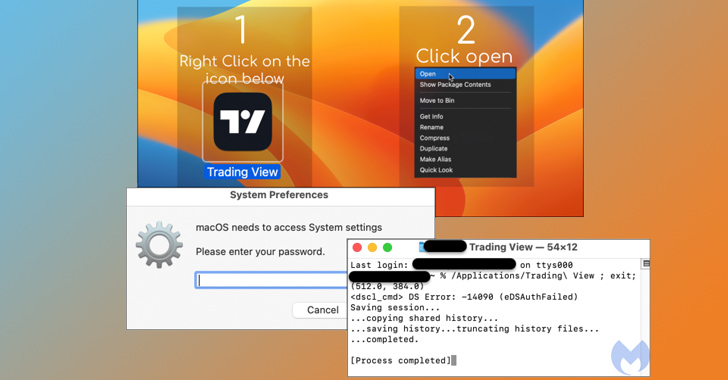
Atomic macOS Stealer' malware delivered via malvertising campaign
being delivered via malvertising campaigns, which are used to trick users into clicking on malicious links.
The malvertising campaign is targeting users who are searching for popular Mac-related terms, such as "macOS updates" and "macOS security." When a user clicks on a malicious link, they are taken to a fake website that looks like a legitimate Apple website. The website then prompts the user to download a file, which is actually the malware.
Once the malware is installed, it can steal a variety of sensitive information from the victim's Mac, including:
- Passwords
- Credit card information
- Bank account information
- Email addresses
- Contact information
- Files
The malware can also be used to take control of the victim's Mac and perform other malicious activities.
Users can protect themselves from this malware campaign by:
- Only downloading files from trusted sources.
- Being careful about clicking on links in emails and on websites.
- Keeping their Mac's software up to date.
- Using a security solution that can detect and remove malware.
If you think that your Mac may have been infected with the 'Atomic macOS Stealer' malware, you should immediately run a security scan. You can also contact Apple Support for assistance.
Here are some additional tips to help you stay safe from malware:
- Use a strong password manager to create and store strong passwords for all of your online accounts.
- Enable two-factor authentication (2FA) for your online accounts whenever possible.
- Be careful about what information you share online, especially on social media.
- Keep your software up to date, including your operating system, web browser, and security software.
- Be suspicious of any emails or pop-up windows that ask for your personal information.
- If you think that you may have been the victim of a cyberattack, contact your bank or credit card company immediately.